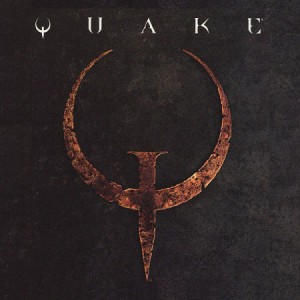 Recently the SSD in my MacBook Pro died on me and after replacing the drive and getting my data restored I started restoring my apps. I had installed EZQuake through the nQuake installer before and hadn’t played for awhile so I was pretty disappointed when I discovered that EZQuake in it’s easy-to-install incarnation through nQuake would not run on OS X Yosemite. I searched around and found that it was possible to get the game to run if you compiled from source code. Compiling from source can be a difficult process sometimes so I decided to write this tutorial for those that want their Quake fix on OS X Yosemite but find compiling from source a daunting task. It’s not the most elegant solution, but it’s quick and gets the job done. When the OS X version of EZQuake and nQuake is updated this will not be necessary.
Recently the SSD in my MacBook Pro died on me and after replacing the drive and getting my data restored I started restoring my apps. I had installed EZQuake through the nQuake installer before and hadn’t played for awhile so I was pretty disappointed when I discovered that EZQuake in it’s easy-to-install incarnation through nQuake would not run on OS X Yosemite. I searched around and found that it was possible to get the game to run if you compiled from source code. Compiling from source can be a difficult process sometimes so I decided to write this tutorial for those that want their Quake fix on OS X Yosemite but find compiling from source a daunting task. It’s not the most elegant solution, but it’s quick and gets the job done. When the OS X version of EZQuake and nQuake is updated this will not be necessary.
First things first! You will need to know where to get the the necessary downloads.
- nQuake installer – http://www.nquake.com
- Homebrew – http://brew.sh
- ezquake-source package from GitHub – https://github.com/ezQuake/ezquake-source/archive/master.zip
The first step is easy, so I won’t go into too much detail here. Download nQuake and follow the directions to install it contained in the download’s readme.txt file. You’ll type the commands in the file and nQuake will be installed which also installs EZQuake. EZQuake won’t run, so clicking the icon created by this step won’t get you anywhere.
Next you’ll need to install Homebrew. There are instructions on the Homebrew website so check there for the most up to date instructions near the bottom of the page. Basically you’ll open a Terminal window and type the following command:
ruby -e “$(curl -fsSL https://raw.githubusercontent.com/Homebrew/install/master/install)”
If you are asked to install the OS X developer command line tools, click the Install button and what for the process to finish, then go back to your Terminal window and press CTRL-C to cancel the install, then paste the command again and let the Homebrew install finish.
After Homebrew is installed, you’ll need some packages installed before the EZQuake source code will compile. I used the following commands:
brew update
brew install sdl2 expat curl pcre libpng pkg-config
export PKG_CONFIG_PATH=/usr/local/Cellar/expat/2.1.0/lib/pkgconfig:
/usr/local/Cellar/curl/7.39.0/lib/pkgconfig:
/usr/local/Cellar/libpng/1.6.16/lib/pkgconfig:
/usr/local/Cellar/pcre/8.36/lib/pkgconfig
(These 4 lines should be strung together with no spaces. My website theme wouldn’t let the entire line be seen correctly. Just copy and paste each line separately before hitting enter in your Terminal window.)
Now we will compile EZQuake from source. Download the ezquake-source package from the link above, then put it to your Desktop and unzip it. In your Terminal window type the following:
cd ~/Desktop/ezquake-source-master
make
EZQuake is now compiling. Take a break for a few minutes, grab something to drink and let the magic happen. You will know the process is complete when you see the following line and you are returned to a prompt.
[LD] ezquake-darwin-x86_64
If you saw the above line, the compile completed successfully! We aren’t finished yet though… We have to place the newly compiled executable in the proper place for it to work. Type the following commands:
cd ~/Desktop/ezquake-source-master
copy ezquake-darwin-x86_64 ~/Applications/nQuake/EZQuake
You’re all set to play now! You will have to launch the game from a Terminal window by doing the following:
cd ~/Applications/nQuake
./EZQuake
Enjoy!


Thanks for the instructions but I’m having problems make the file this is the error I get.
WARNING: Couldn’t detect ezQuake version.
WARNING: Couldn’t detect ezQuake version.
Package jansson was not found in the pkg-config search path.
Perhaps you should add the directory containing `jansson.pc’
to the PKG_CONFIG_PATH environment variable
No package ‘jansson’ found
[CC] .ezquake/EX_qtvlist.o
EX_qtvlist.c:22:10: fatal error: ‘jansson.h’ file not found
#include
^
1 error generated.
make: *** [.ezquake/EX_qtvlist.o] Error 1
Sorry sent my last message without reading it 🙁
Thanks for the instructions but I’m having problems compiling the applications.
Here is the error I get when its compiling the file.
WARNING: Couldn’t detect ezQuake version.
WARNING: Couldn’t detect ezQuake version.
Package jansson was not found in the pkg-config search path.
Perhaps you should add the directory containing `jansson.pc’
to the PKG_CONFIG_PATH environment variable
No package ‘jansson’ found
[CC] .ezquake/EX_qtvlist.o
EX_qtvlist.c:22:10: fatal error: ‘jansson.h’ file not found
#include
^
1 error generated.
make: *** [.ezquake/EX_qtvlist.o] Error 1
I’ve managed to get this to compile correctly.
If you type in the following in the command line.
brew install sdl2 sdl2_net sdl2_image sdl2_gfx sdl2_mixer pcre jansson
Just incase anyone else gets stuck.
brew install jpeg
This couldn’t hurt either, as I recently needed that package to ‘make’ ezquake following the above hints.
Thanks a lot SLUSAMSON and Lee!